Evaluating Top Password Keeper Apps for Security
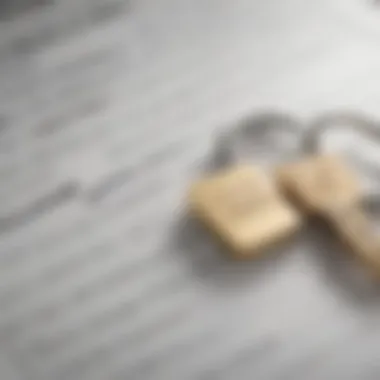

Intro
In today's fast-paced digital age, where confidential information is often just a click away, the importance of password security can't be overstated. As more applications and services demand access to sensitive data, individuals are finding it neccessary to employ password keeper apps designed specifically to shield their credentials and personal information from prying eyes. This necessity extends beyond personal use; professionals such as investors and financial analysts require robust security measures to protect their business assets and client information.
Choosing the right password keeper can feel like navigating a maze. Each app boasts unique features, security protocols, and user experiences, leaving users to wonder where to begin their journey. Moreover, the rapidly evolving digital landscape presents new challenges that can mak it difficult to make informed decisions. Understanding the characteristics of the best password manager apps is crucial.
This article aims to dissect the various features and functionalities of top password keeper applications. By doing so, you'll gain clarity on what sets one app apart from another and how to choose one that aligns with your specific needs. From ease of use to advanced security measures, this guide provides a comprehensive understanding that will empower you to select a password keeper that not only secures your data but also enhances your digital experience.
As we delve deeper, we'll explore critical aspects of these applications - making it easier to assess the safest options available in this ever-changing technological realm.
The Importance of Password Security
In today’s digital landscape, where sensitive information whirls around the internet like leaves in a tempest, password security stands as a critical pillar of our online safety. Passwords are our main line of defense against unauthorized access. They guard our emails, bank accounts, and social media profiles—essentially, our entire online lives. Without strong passwords, we leave the door wide open for cybercriminals to waltz right in.
Understanding Data Breaches
When we talk about data breaches, we aren't merely skimming the surface of cybersecurity concerns; we are delving deep into a potentially catastrophic event. A data breach occurs when a hacker exploits vulnerabilities, possibly stealing sensitive information, often including user passwords. To give you an idea, in 2021 alone, over 20 billion records were compromised due to various breaches. This staggering figure illustrates how rife these incidents have become.
The ramifications of a data breach can extend far beyond the immediate loss of data. For instance, individuals whose data has been compromised could face identity theft, financial loss, or, at the very least, a stressful situation where they must scramble to update their security practices. Moreover, companies can suffer from reputational damage, hefty fines, and loss of customer trust. In light of these facts, understanding data breaches is not just an academic exercise; it’s an urgent necessity for anyone navigating the digital realm.
"In an age where our very identities are intertwined with digital footprints, neglecting password security is akin to leaving one’s house keys under the welcome mat."
The Role of Password Keepers
This brings us to password keepers—those often underappreciated champions of digital security. These applications are designed with a singular purpose: to simplify the management of your myriad passwords while securing them like treasures in a vault. A robust password keeper stores all your passwords in one central location, often employing top-notch encryption methods to safeguard your data.
But how exactly do password keepers enhance security?
- Strong Password Generation: They often generate complex passwords for you, which are nearly impossible to crack.
- Automatic Filling: By auto-filling your passwords into websites, they reduce the chance of using weak, easily guessable passwords.
- Enhanced Monitoring: Many modern password keepers inform users of potential breaches, offering a proactive approach to security.
Rather than juggling a myriad of passwords that could easily slip your mind, password keepers provide a seamless user experience while boosting your security. So, the question is no longer if you should use one but rather which password keeper will best serve your needs.
Criteria for Evaluating Password Keeper Apps
In the ever-evolving digital age, our reliance on various online platforms demands robust security measures. Therefore, understanding the criteria for evaluating password keeper applications is key to effectively safeguarding sensitive data. A well-chosen password manager not only keeps your passwords secure but also enhances your overall digital experience.
When assessing these apps, it’s essential to delve into specific elements that provide insight into their practicality, effectiveness, and overall value. This approach isn’t merely about picking the first available option; it’s about ensuring long-term security and convenience in managing so many online accounts that we juggle daily.
Security Features
Encryption Methods
Encryption sits at the core of password security. A solid encryption method ensures that even if hackers find their way into a server, the data remains unintelligible without the correct key. Popular encryption standards include AES (Advanced Encryption Standard), which is widely respected for its robustness.
Why is this important? Well, imagine sending sensitive information via a postcard – visible to anyone who handles it. In contrast, encryption wraps your data in a secure layer, making it accessible only to you. Notably, some apps offer end-to-end encryption, meaning that even the service provider cannot access your plaintext data, a characteristic that adds an extra layer of trust.
Two-Factor Authentication
Two-Factor Authentication (2FA) serves as an added barrier between your data and potential intruders. It's like locking your door and then securing it with an alarm system. This feature often requires you to provide information from a second device, such as a smartphone, which ties your secure access to a physical item you possess. The major takeaway here is that with 2FA, even if someone guessed your password, they still wouldn’t be able to access your account without that additional factor.
However, the downside is usability. For those who may not be tech-savvy, remembering to authenticate in two different ways could be a challenge. But when weighing convenience against security, the choice becomes clear.
Data Breach Alerts
The capability to receive data breach alerts demonstrates a proactive approach to security. These notifications inform you when a service you use has experienced a breach, enabling you to change your passwords promptly. Essentially, it’s like having a smoke alarm in your home; it alerts you to dangers before they escalate.
The primary strength of this feature lies in its immediacy, which tends to be incredibly beneficial for keeping your accounts secure. However, excessive alerts can lead to alarm fatigue, where users become desensitized to warnings. Therefore, striking the right balance is crucial.
Usability and User Experience
Interface Design
A user-friendly interface is indispensable for any application, especially something as critical as a password manager. Simplified design helps users navigate options without confusion. A good interface is akin to having a well-organized toolbox: everything you need is within reach and categorized logically.


While aesthetics matter, usability takes precedence. If a program looks good but is cumbersome to navigate, users might abandon it. In contrast, the best apps offer both visual appeal and functionality, enhancing the overall user experience significantly.
Accessibility Across Devices
Your password manager should sync seamlessly across all devices—desktop and mobile. In a world where we switch from our laptops to phones within seconds, this feature is crucial. Accessibility ensures that you can retrieve your passwords anytime, anywhere, allowing for fluid navigation through your digital life.
However, with broader access comes concerns about security; hence, encryption must still protect data across devices. This interplay between access and security play an important part in the decision-making process.
Ease of Use
The ease of use refers to how intuitively a user can interact with the app on a day-to-day basis. Features like copying passwords with one click or auto-fill options can lighten the load of daily logins. It’s about creating a frictionless experience that doesn’t bog down users, allowing them to focus on what really matters.
Yet, the simplicity of use must also be balanced with comprehensive features. Some apps may oversimplify, stripping away functions that advanced users may find beneficial, creating a divide between features and usability.
Pricing and Subscription Models
Free vs. Paid Options
Navigating the free vs. paid model can be perplexing. Many attractive features, such as support and advanced security protocols, often come with a price. Free versions might get users in the door, but they can limit functionality, offering a taste without an embrace. Conversely, paid options provide avenues to premium features like secure sharing and dedicated support, which could be indispensable for businesses or heavy users.
However, potential users need to evaluate if the benefits of paid subscriptions align with their specific requirements. For casual users, a free option might suffice, while power users may find value in investing.
Value for Money
When considering any product or service, value for money is paramount. Users should carefully assess what features they gain with their subscription. An app that charges a hefty fee for seemingly standard functionality may fail to deliver. In contrast, lesser-known apps might provide robust security and usability features for a fraction of the cost.
Mapping these offerings to your specific needs ensures that you’re not simply throwing money at a service but investing in a tool that pays returns through security and peace of mind.
Trial Periods
Trial periods can serve as a gift for undecided users, allowing them to experience an application without any financial commitment. This hands-on evaluation can reveal whether an app meets your expectations or falls flat. Factors like customer support during the trial can also drastically influence the user's decision to convert into a paying subscriber.
On the flip side, if a trial is not adequately supportive or intuitive, users might form negative impressions before they even agree to pay. Therefore, it’s advisable to investigate user feedback about trial experiences while making decisions.
Top Password Keeper Apps Reviewed
In the current digital reality, where online threats are lurking around every corner, the significance of a robust password manager cannot be overstated. Password keeper apps serve as vital tools for individuals and businesses alike, aiding in the secure management and storage of diverse passwords. As cybercrime evolves, so must our protective measures. That brings us to reviewing the top password keeper apps, examining their features, performance, and overall user satisfaction. The insights gained will assist users in selecting the app that resonates with their security needs.
LastPass
Security Overview
LastPass has built a reputation around its strong security protocols. It employs military-grade encryption techniques, ensuring that passwords are scrambled into unreadable formats when stored. This characteristic is essential because it makes decryption nearly impossible for hackers, who face an uphill battle if they target LastPass users. One unique feature worth mentioning is its biometric log-in option, allowing users to access their vaults with a fingerprint or facial recognition. This added convenience does not compromise security, making LastPass a beneficial choice for those needing ease without sacrificing safety.
User Feedback
Looking into user feedback for LastPass reveals a mixed bag, with some praising its user-friendly design. Many appreciate the intuitive layout, which simplifies password management, even for those not particularly tech-savvy. However, there are recurring complaints about the occasional bugs during updates that disrupt user experience. Despite these issues, a significant portion of the user base still highlights its effectiveness in storing and generating strong passwords, proving that good outweighs the bad, at least for most.
Cost Analysis
When it comes to pricing, LastPass offers a free version with basic functionalities, which can be great for casual users. However, their premium options present compelling features, such as advanced multi-factor authentication and dark web monitoring. Many users argue it’s worth the investment if you value the additional layers of protection offered. The cost-effectiveness of LastPass tends to resonate well with both individual users and families, catering to various financial situations while keeping it simple.
1Password
Unique Features
1Password’s distinctive feature set is what sets it apart in the saturated market of password managers. With its Travel Mode, users can hide sensitive data when traveling, ensuring that not even security checks can access their private information. This thoughtful design addresses an often-overlooked need in digital security, making it a popular choice among frequent travelers or business professionals. Insightful features like secure sharing also strengthen its appeal, allowing users to send passwords safely to trusted contacts.
User Experience Insights
Feedback regarding the user experience of 1Password tends to be overwhelmingly positive. Users appreciate its clean interface and the smooth onboarding process, which allows for seamless navigation. The educational content within the app—such as tips and how-tos—enhances user satisfaction significantly. Though some users note a bit of a learning curve initially, most soon find themselves navigating the app like a pro. Overall, the app combines aesthetics with functionality effectively, appealing to modern users’ tastes.
Comparative Pricing


1Password comes with a price tag that might be slightly higher compared to its competitors. However, this cost is often justified by the premium features provided. It is worth noting that no free tier exists, which might put off some users. Nonetheless, the value aspect shines through in the long run, especially for families or teams needing collaborative password management. Many users feel a sense of security knowing their information is protected by solid encryption methods that justify the expense.
Dashlane
Premium Features
Dashlane boasts a suite of premium features, including a built-in VPN that adds another layer of security while browsing. This is especially appealing in today’s world, where browsing on public Wi-Fi can be risky. Users often report high satisfaction with this all-in-one approach, combining password management with internet privacy. Besides, the automatic password changer feature simplifies the tedious updates we often put off.
Usability Score
When analyzed for usability, Dashlane garners high marks. Many users describe it as straightforward and highly functional, with an interface designed for everyday use. However, some do point out that it may feel a bit overwhelming initially due to the breadth of features available. It frequently performs well across multiple devices, which is crucial in a multi-device era. Overall, its usability aligns with the expectations of users who prioritize efficiency in their digital routines.
Market Position
Dashlane's market position is secured through its continuous improvements and user-centered approach. With solid customer support and updates based on user feedback, the app not only secures its place among the top players but also expands its features to ensure relevancy. Users are drawn to its proactive stance on security threats, making opportunities to enhance the app a frequent occurrence. Being competitive in price for teams and businesses is also a hallmark of Dashlane’s strategy.
Bitwarden
Open Source Benefits
One major upside of Bitwarden is its open-source nature, which provides transparency that many users find refreshing. The code can be inspected by anyone, fostering a sense of trust within the community. This transparency is often touted as a key characteristic that reinforces its reputation for security. Additionally, Bitwarden encourages community contributions, which helps improve its functionalities and adaptability over time.
Security Strengths
Bitwarden doesn't skimp on security, featuring end-to-end encryption similar to its higher-priced competitors. Users can take comfort knowing that their sensitive data is safe from prying eyes. Although it may not have as many bells and whistles as some premium apps, its straightforward security measures have gained traction among those who value fundamental safety. Many users herald the simplicity coupled with effectiveness as one of its key strengths.
Community Trust
Bitwarden's reliance on community trust stands firm due to its transparent practices, as mentioned. The ability for independent auditing has attracted a dedicated user base, often drawn to its strong commitment to user privacy. Users appreciate this focus on protecting their information and feel empowered to contribute to an open-source platform, setting Bitwarden apart in a market often dominated by big players. This trust factor is crucial when deciding on a password manager—many find reassurance in knowing that their data is well-protected by a solution they can verify.
Common Misconceptions About Password Keepers
In the world of digital security, misunderstandings about password keeper apps can lead to hesitance or outright refusal to use them. This is unfortunate since these tools can drastically improve how individuals manage their passwords. Clearing the air on these misconceptions is crucial; it encourages informed decisions that benefit users' security in a virtual landscape filled with challenges.
Are Password Keepers Unsecure?
A prominent belief is that password keepers are unsecure, but this notion is quite misleading. While it’s true that not all password management solutions are built alike, many leading apps prioritize security through various advanced methodologies. For instance, they often employ robust encryption techniques to protect stored credentials. A key factor to consider is end-to-end encryption, where only the user holds the keys to decrypt their data. This method effectively mitigates risks of unauthorized access. So, while misuse or failure to adopt a strong master password can leave one vulnerable, the apps themselves often possess security mechanisms designed to keep user data under wraps.
"As the world becomes increasingly digitized, feeling secure while managing passwords isn’t an optional luxury—it’s a necessity."
Do They Promote Laziness in Password Management?
Another common misconception revolves around the idea that password keepers may encourage laziness. Some argue that relying on such applications leads to a decline in good password habits, including creating unique passwords for different accounts. However, this perspective overlooks a key advantage of these tools: they can actually foster better password hygiene. Employing a password keeper allows users to generate and store complex passwords without the need to memorize them all.
Instead of creating simple, easy-to-remember passwords—which is often the path of least resistance—users are free to adopt more intricate combinations crafted by the app. This not only enhances security greatly but also serves to encourage an awareness of password management practices.
The Reality of Data Storage
The issue of data storage can also generate confusion about password managers. Some folks are wary about storing sensitive information online, fearing it could be hacked or mismanaged. It’s important to address this concern with transparency about how these applications store and secure data.
Most reputable password managers use secure cloud technology, ensuring that data remains safe when stored remotely. Users are typically provided options for local storage too, which means they can keep the data off the cloud if desired.
When deciding which password keeper to use, look for those offering clear terms of service and data protection policies. Understanding how your data is handled can mitigate fears and lead to a confident decision.
In summary, clearing up misconceptions about password managers not only enhances user comfort but also encourages safer digital practices. Combining knowledge with the right tools creates a strong foundation for improved online security.
Best Practices for Using Password Keeper Apps
In today’s digital world, where our lives are increasingly intertwined with technology, ensuring robust password management is not just a good idea; it’s imperative. Effective use of password keeper apps can offer users peace of mind, protecting sensitive information while streamlining access to countless accounts. However, to maximize the benefits of these applications, understanding and adhering to best practices is necessary.
Implementing these practices helps to significantly diminish the risk of unauthorized access, data loss, and other security breaches.
Strong Master Passwords
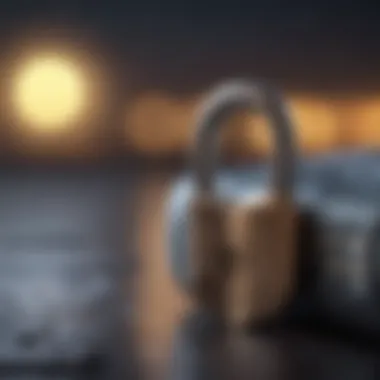

The bedrock of any password manager's security is undoubtedly the master password. This password is akin to the key to a vault; if the key is weak, the entire system becomes vulnerable. A strong master password should ideally be a long phrase incorporating a combination of upper and lower case letters, numbers, and symbols.
Here are a few tips for crafting a formidable master password:
- Length Over Complexity: Aim for a 12-16 character passphrase; longer is typically better.
- Avoid Common Words: Using dictionary words or easily guessable information (like birthdays) is a risky move.
- Be Unique: Ensure your master password differs from passwords used elsewhere to mitigate the risk of a domino effect in case one password gets compromised.
A weak master password undermines the very reason for using a password keeper.
Regular Updates and Maintenance
In a rapidly evolving security landscape, forgetfulness about the maintenance of password keeper apps could lead to severe vulnerabilities. Updater notifications are sometimes overlooked, but keeping the software current is vital. Regular updates often patch security holes and introduce new features that bolster safety measures. Furthermore, routinely reviewing the stored credentials and removing accounts you no longer use reduces potential risks, as old or forgotten accounts can become easy targets for cybercriminals.
- Schedule Routine Checks: At least once a month, look over your password keeper. Delete old accounts that you’ve phased out.
- Enable Auto-Update: If the app allows it, enable automatic updates to ensure you're always protected with the latest tools.
Understanding Backup Options
What happens if your device malfunctions, or worse, gets lost or stolen? When using password keepers, it’s vital to understand backup options. Most apps offer various ways to back up your data—be it to the cloud, an external hard drive, or even encrypted local storage.
Backup decisions shouldn't merely rely on convenience; they should also stem from a thorough assessment of potential risks and recovery methods. Hence:
- Know Your Options: Familiarize yourself with the specific backup features your chosen password manager offers.
- Test Your Backups: Every so often, ensure that you can retrieve your passwords from the backup safely.
- Consider Redundancy: Utilizing multiple backup methods can provide additional layers of security.
Future Trends in Password Management
As technology dances forward at a breakneck pace, the realm of password management is no exception. The importance of understanding future trends cannot be overstated, particularly for those responsible for maintaining robust digital security. With increasing cyber threats and evolving user behaviors, grasping these advancements is critical not only for personal safety but also for safeguarding organizational integrity.
Passwordless Authentication
The notion of passwordless authentication is gaining substantial traction. By eliminating the standard alphanumeric password, this method promises to mitigate many security vulnerabilities associated with traditional password management. Instead, users can verify their identity through biometric data or one-time codes sent to their devices. This shift is not just a passing trend; it's a response to the mounting evidence that password fatigue leads to poor security practices.
Among the myriad benefits:
- Enhanced Security: By relying on biometric data such as fingerprints or facial recognition, the risk of password theft diminishes.
- User Convenience: Forgetting passwords can be a hassle. A system that recognizes you based on your identity, rather than a string of characters, streamlines the login process.
- Reduced Support Costs: Organizations spend hefty sums on password recovery and user support. Passwordless methods can significantly slash these expenses.
However, there are considerations. Privacy concerns surrounding biometric data remain a hot topic. How that data is stored and secured can make or break the trust between users and providers.
The Role of Artificial Intelligence
Another exciting frontier is the role of artificial intelligence in password management. AI is revolutionizing how we approach digital security. From detecting anomalies in user behavior to automating complex encryption processes, the potential seems boundless.
AI can:
- Identify Threats: By analyzing user patterns, AI tools can detect unauthorized access attempts in real-time. For instance, if a login is attempted from an unfamiliar location, the AI system can trigger alerts or even lock accounts until further verification.
- Enhance User Experience: Personal assistants powered by AI can prompt users to update weak passwords or generate secure ones, proactively helping them manage their information.
- Predict Vulnerabilities: With machine learning, AI can analyze vast datasets to predict potential security loopholes, allowing password management apps to adapt and fortify against future attacks.
While the integration of AI offers a shining outlook for password management, it also introduces complexities. Questions of ethical AI use and transparency in algorithms are paramount. As these technologies evolve, striking a balance between innovation and ethical responsibility will be critical to maintaining user trust.
"Efforts to enhance security must always be matched with a clear commitment to ethical standards in technology applications."
In summary, as we venture into a digital landscape that is progressively moving towards passwordless systems and AI-driven solutions, staying updated on these trends is indispensable for investors and analysts in the cybersecurity sphere. Understanding the technological shifts can provide strategic advantages, ensuring that the chosen paths in password management are not only effective but also responsible.
Closure: Choosing the Right Password Keeper
As we come to the end of our exploration into password keeper apps, the significance of selecting the right one cannot be overstated. The digital landscape we navigate today is fraught with risks; ensuring our online credentials and sensitive information remain secure is not just advisable, it's vital. A well-chosen password keeper serves as a personal security guard in the vast, sometimes unforgiving, online world. It can make all the difference between a drudgery of managing numerous passwords and enjoying peace of mind knowing that your data is adequately protected.
Balancing Security and Convenience
When it comes to password management, striking a balance between security and convenience is a favored dilemma. On one hand, you want a system that offers robust security protocols, keeping hackers and data breaches at bay. Encryption methods, like AES-256, play a pivotal role here, safeguarding your credentials from prying eyes. On the other hand, if a password keeper is cumbersome and time-consuming to use, particularly in day-to-day scenarios, it can become more of a hassle than a helpful tool.
Opting for a solution that provides both high-end security features and user-friendly interfaces can enhance your overall experience. A mobile app that allows you to access your passwords on-the-go, consolidated with a web interface that's equally intuitive, ensures your digital life doesn’t get bogged down in complexities. Think of it as the proverbial tightrope walk—stay secure while making it easy on yourself.
Final Recommendations
In closing, the road to choosing a password keeper should be paved with careful consideration of personal needs, as well as the app's offerings. Here are some recommendations to keep in mind:
- Assess Security Features: Look for apps that offer strong encryption and robust authentication mechanisms. Two-Factor Authentication (2FA) adds another layer of protection that is invaluable.
- Evaluate Usability: Test a few options. Make sure the interface is smooth and provides support across all your devices—whether it’s your smartphone, tablet, or desktop.
- Consider Pricing Models: While free apps may appear enticing, evaluate if the premium offerings provide value that justifies their cost. Sometimes paying a little more can save you a lot in terms of peace of mind.
- Stay Informed on Updates: Choose an app that boasts regular updates and active support. This ensures that any vulnerabilities are addressed swiftly.
In retrospect, the best password keeper is one that aligns closely with your security needs while also fitting seamlessly into your lifestyle. Take the time to evaluate your options, and don't hesitate to make a switch if your current choice isn't meeting your expectations.
The essence of safeguarding digital footprints in today’s world cannot be ignored. By investing the time to choose a password keeper wisely, you're not just protecting your information; you're also handing yourself a ticket to a less stressful online experience.



